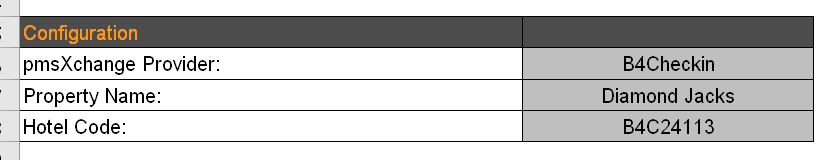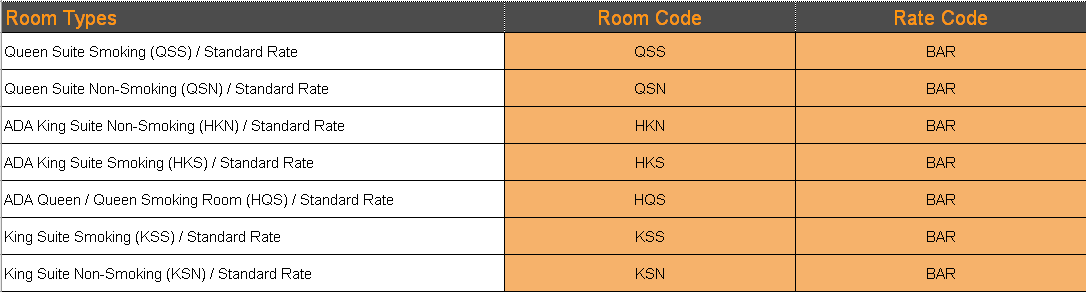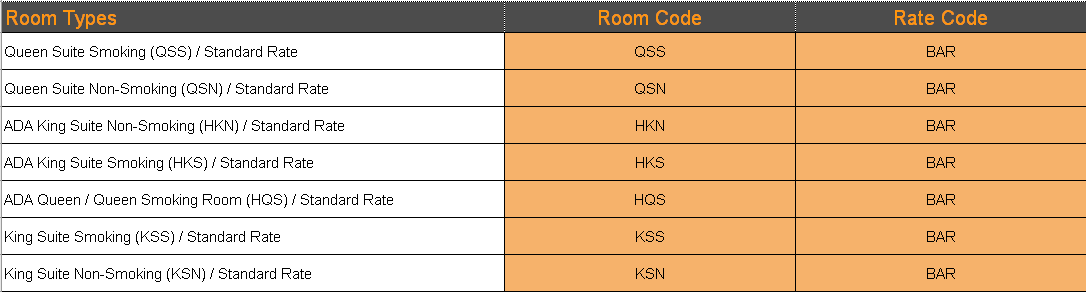Creating a Property
This information is required for the b4checkin Professional Services team to complete required mappings for the Siteminder interface.
Steps required prior to this are in Siteminder Interface for Agilysys Visual One - Installation.
Open [B4-SiteMinder].[Properties]
- Fill in values for [B4-SiteMinder].[Properties].[SiteMinderId] and [B4-SiteMinder].[Properties].[Name]
- SiteMinderId will be provided by SiteMinder in an Excel file under Hotel Code.
- Name will be provided by SiteMinder in an excel file under Property Name.
- Example:
Mapping Room Codes
This information is required for the b4checkin Professional Services team to complete required mappings for the Siteminder interface.
Steps required prior to this are in Siteminder Interface for Agilysys Visual One - Installation.
- Open [B4-SiteMinder].[RoomTypes]
- For each room type to be added, you will need to map [B4-SiteMinder].[RoomTypes].[PropertyId] and [B4-SiteMinder].[RoomTypes].[Code]
- [B4-SiteMinder].[RoomTypes].[PropertyId] will be the same for all rooms, and can be obtained from [B4-SiteMinder].[Properties].[PropertyId].[Id]. This number is auto-generated when creating the property.
- [B4-SiteMinder].[RoomTypes].[RoomCode] is obtained from the Excel sheet provided by SiteMinder. A record will need to created for each code in the Room Code column.
- Example:
Note: Each Rate Code in the image above will be mapped to various rooms. Therefore, the same Room Code can be in the list more than once. We only need to map each Room Code once.
Mapping Rate Plans
This information is required for the b4checkin Professional Services team to complete required mappings for the Siteminder interface.
Steps required prior to this are in Siteminder Interface for Agilysys Visual One - Installation.
- Open [B4-SiteMinder].[RatePlans]
- Rate Plans will be provided by SiteMinder in an Excel sheet. For each row in the Excel sheet we will need to create a record in our [B4-SiteMinder].[RatePlans] table.
- [B4-SiteMinder].[RatePlans].[PropertyId] will be obtained from the [B4-SiteMinder].[Properties].[Id] value for the provided hotel.
- [B4-SiteMinder].[RatePlans].[Code] will be obtained form the Excel sheet in the Rate Code column.
- [B4-SiteMinder].[RatePlans].[Type] is set based on whether it's a tariff (1) or a package (2).
- [B4-SiteMinder].[RatePlans].[RoomTypeId] will be obtained from the [B4-SiteMinder].[RoomTypes].[Id] based on the RoomCode from the Excel sheet
- Example:
Need more help?
Create a support ticket