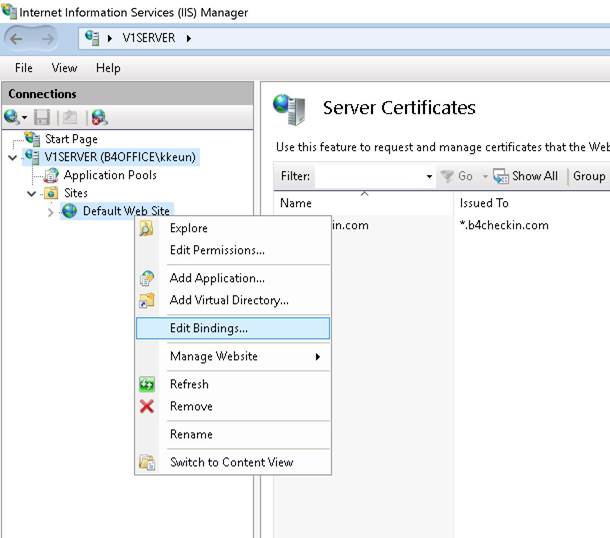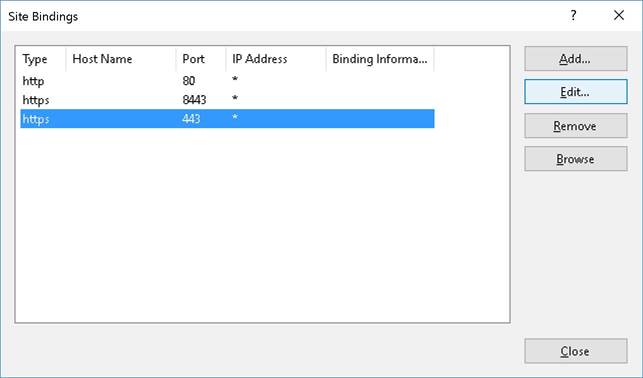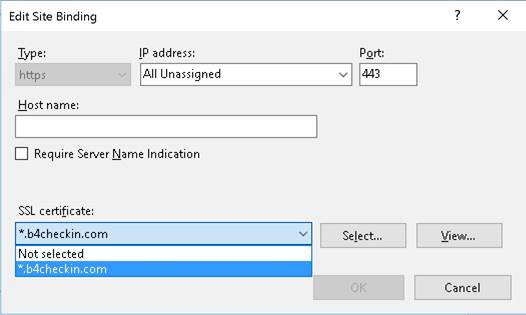SSL certificate - replacing & binding
SSL Certificate Validity
An integral component of PCI Compliance is your ability to collect credit card details securely. To do so, your web server must have a valid SSL Certificate, which enables your payment transactions to occur through webpages which begin with https:// and which display the lock icon, indicating that data submission is encrypted and secure.
Confirm your web server SSL Certificate expiry date by entering your domain name into an SSL Certificate Checker.
When your certificate has expired, you must obtain a new certificate and install it onto your web server. Your final step is to set the binding, as shown below.
Setting IIS Binding for your SSL Certificate
Once your new SSL certificate has been installed on your webserver, this is how to set the bindings in IIS:
- In IIS, right-click on the Default Web Site and select Edit Bindings
- Select the appropriate https binding - normally port 443 - and select Edit.
- Select the new certificate in the drop-down.
Need more help?
Create a support ticket
© 2024 b4checkin