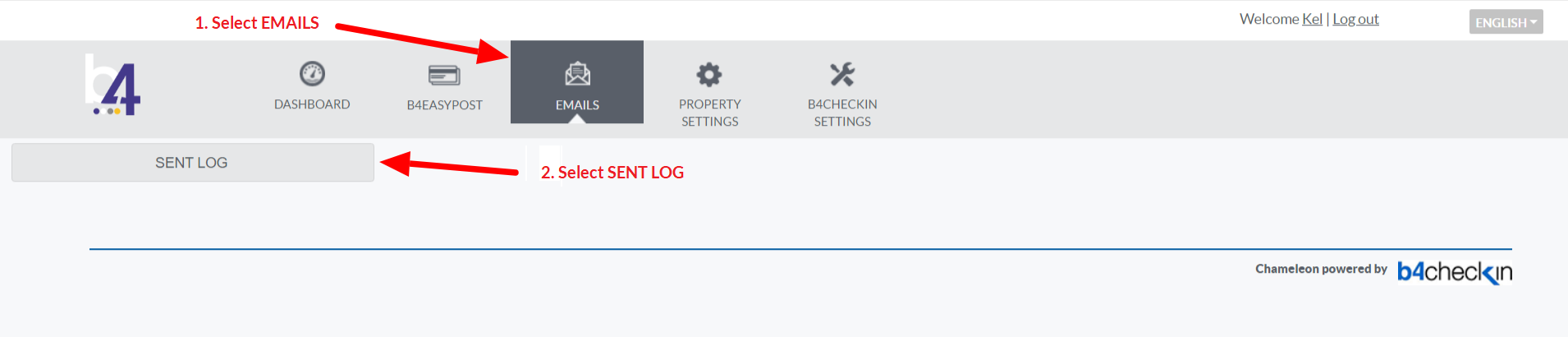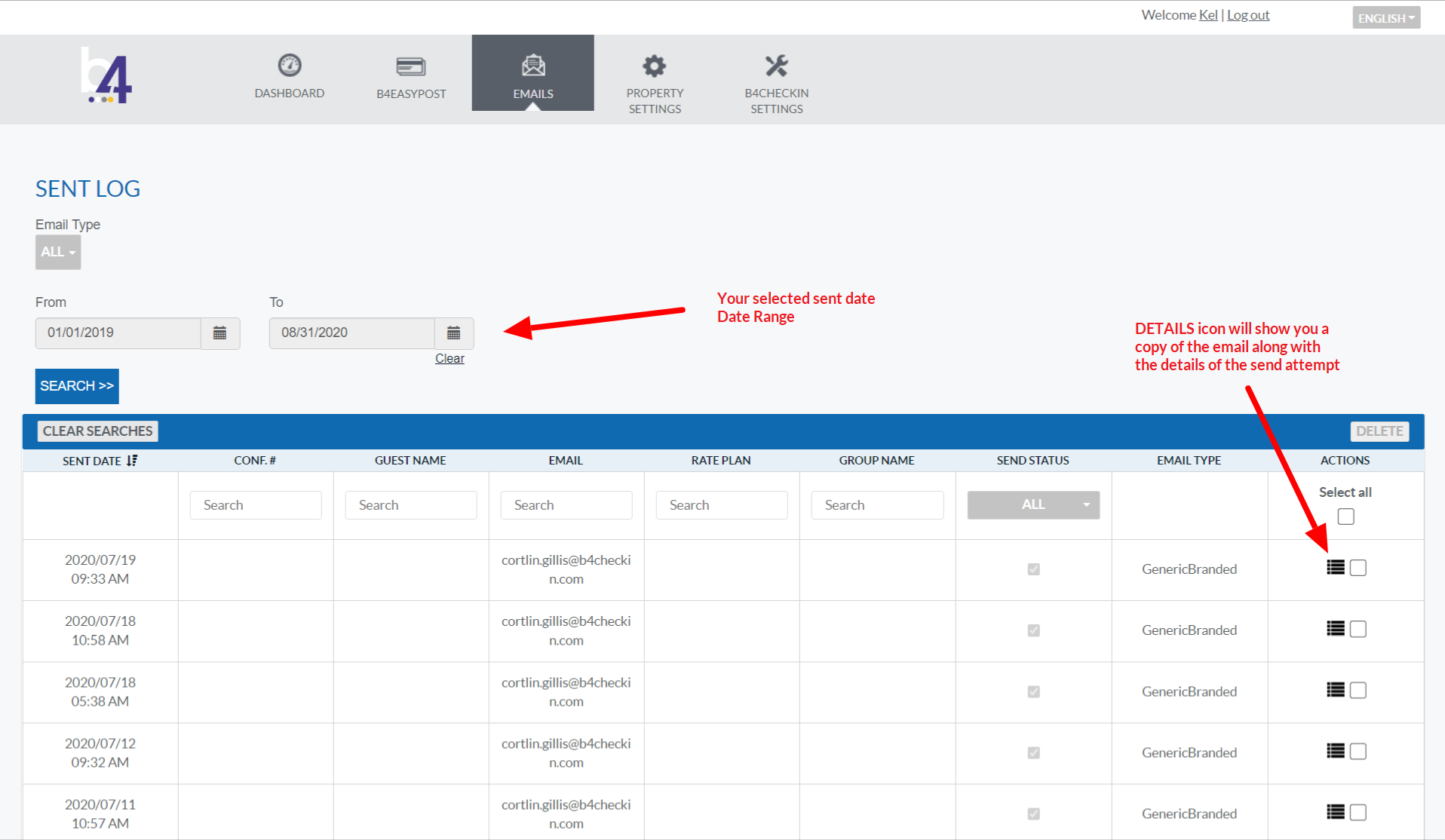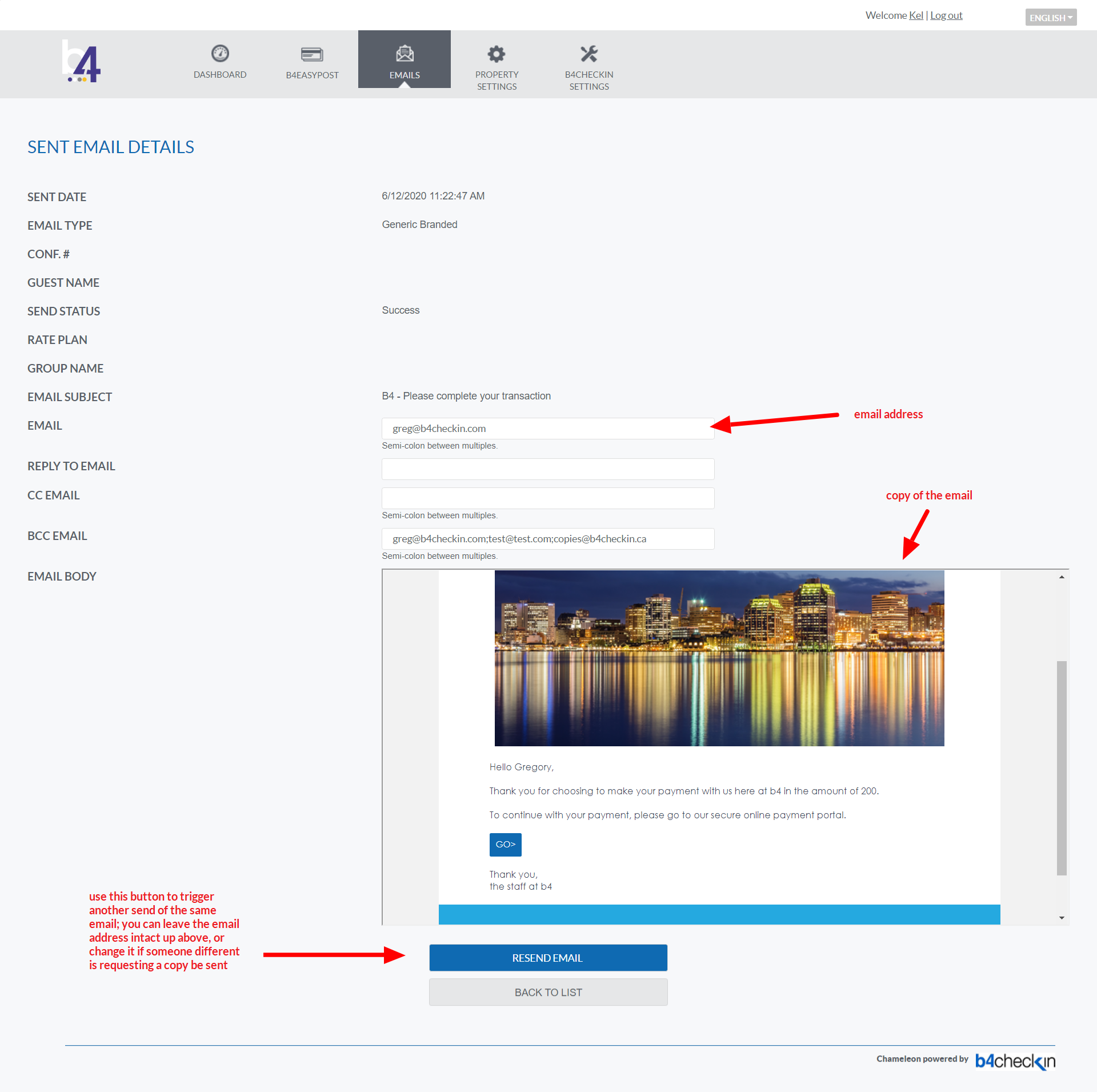About Sent Log
Emails sent by b4 products either to your internal team or to your customers are copied to the Sent Log, which you can access from Emails in the main navigation in the b4 Admin Site.
Finding & Re-Sending Emails
- Select the range of sent date you wish to see.
- Each attempted send within your selected date range is listed for you in a table.
- You can sort the table by any of the columns by clicking the column heading.
- The Send Status column shows if the email was sent by our email system successfully or if a technical failure occurred.
- To view the email content, select the 'Details' icon in the final column of the table.
- From within the Details view, you can see a copy of the email and you can choose to re-send the email - to the original recipient and/or to new recipient(s).
| Include Page | ||||
|---|---|---|---|---|
|